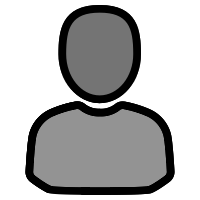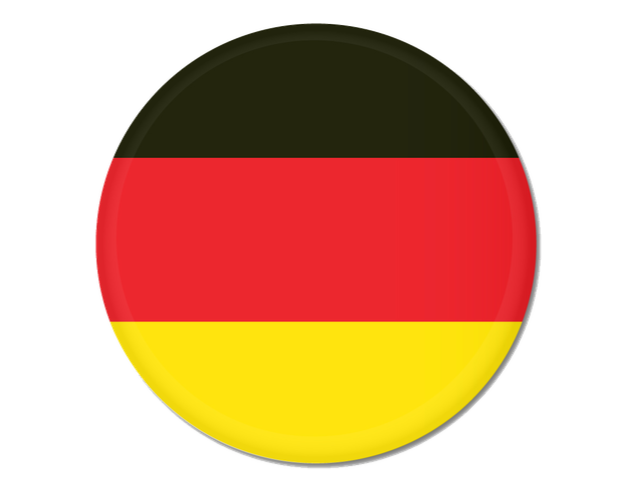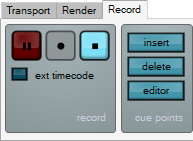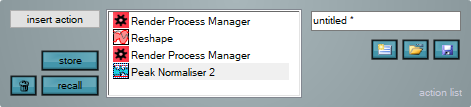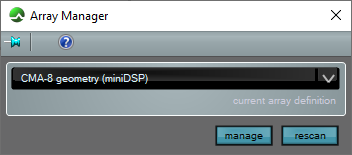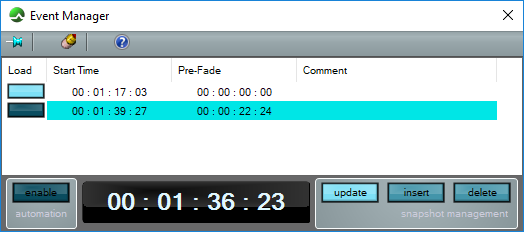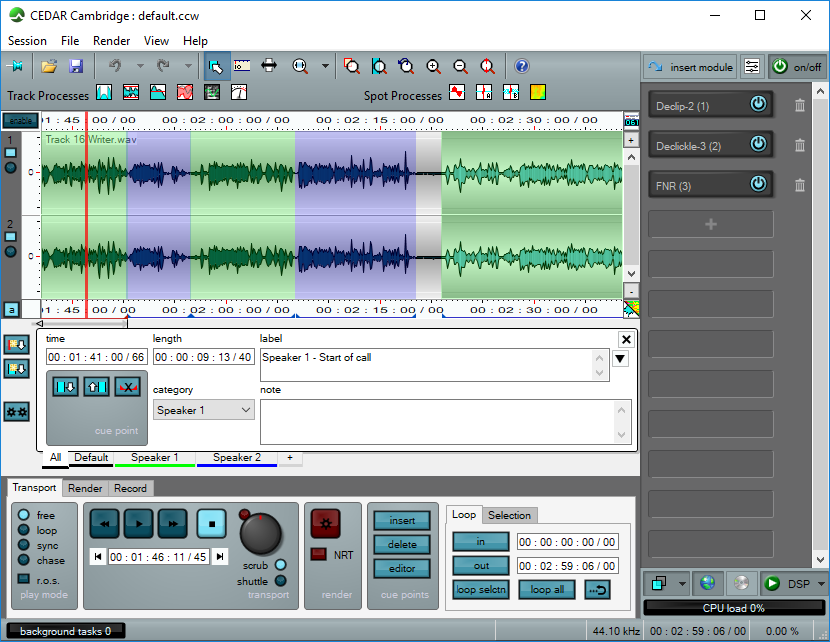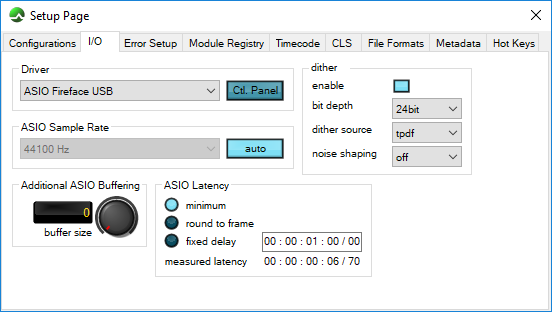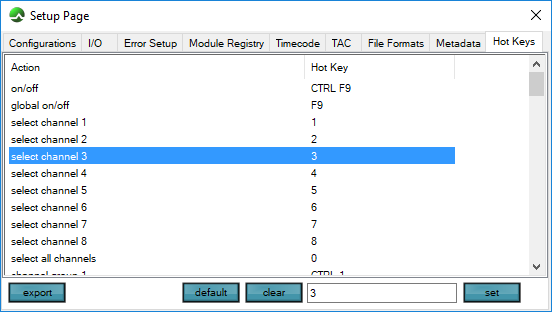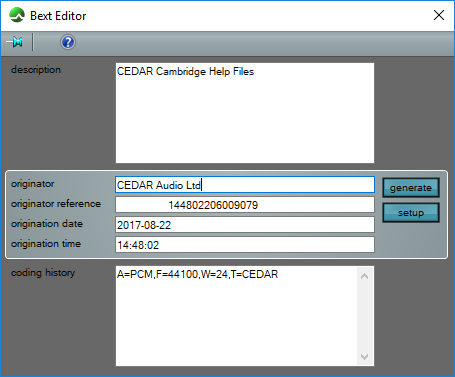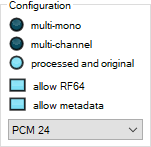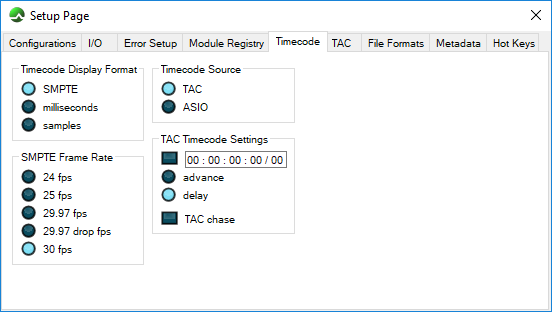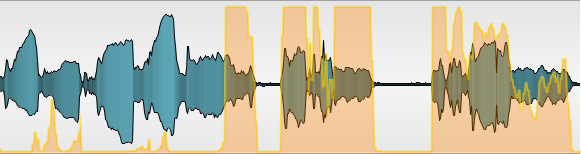Using CEDAR Cambridge
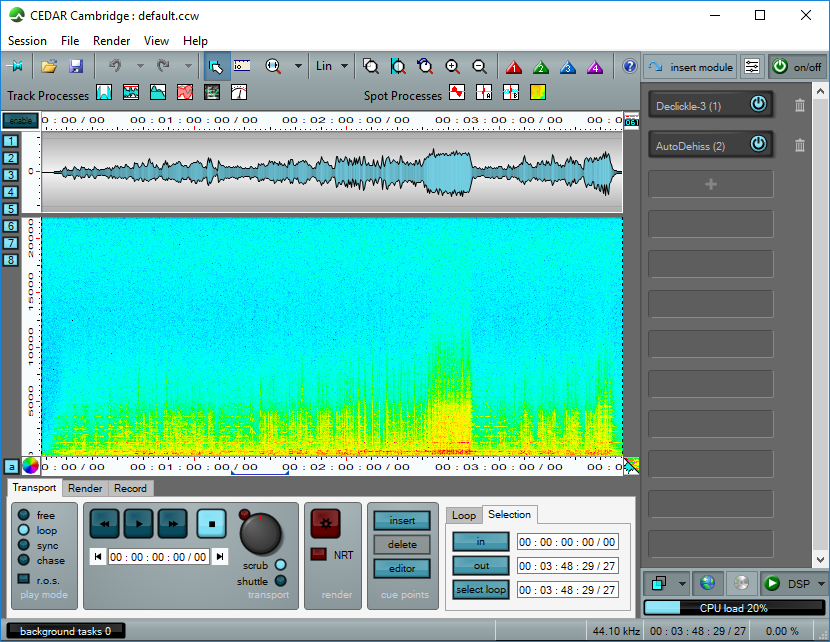
Power and flexibility married to simplicity and productivity... It was important to ensure that controlling CEDAR Cambridge should be both quick and easy so we developed CEDAR's innovative process management system which allows you to invoke all of the system's tools, setup pages and processing modules. Offering waveform and spectrogram views or both simultaneously, the clear user-interface provides everything you need on a single screen: the ability to open files and file sequences (which are particularly useful for forensic and security users), session management, intuitive transport controls, variable playback speeds, scrubbing, zooming, sample-accurate looping capabilities, time slipping, time markers and all the tools needed to process single or multiple audio files quickly and efficiently.
Although the system remains capable of processing world-to-world audio in real-time, it's far more likely that you will wish to work with audio and audio/video files so, once you have determined your source, it couldn't be easier to apply the processes of your choice to each of the channels. Simply select from the various streaming, spot and track processes, and the chosen process is available across all the selected channels. When using streaming processes, you can quickly change the processing order by dragging and dropping a module from one position in the processing chain to another.
Multiple file formats, super-fast processing, video file processing and much more...
You can analyse and process selected parts of, or whole files including WAVs, AIFFs, MP3s and Opus files, as well as other Windows Media formats, rendering the results back to hard disk in a tiny fraction of the time needed to process the audio in real-time. Existing audio files can then be played back at speeds ranging from 10% to 1,000% of real time, and the resulting audio is always correctly sample-rate converted to produce a high quality audio signal.
You can use the process manager as a disk-to-world system, passing files through the processing chain and outputting the results so that you can monitor them in real-time. What's more, it can handle the audio within many video file formats, allowing you to drag files into the process manager, whereupon a video window will be opened and the audio will be extracted ready for immediate use. Then, when processing is complete, the audio and video can be saved as a video file with everything synchronised correctly, even if you have used facilities such as time stretching or speed correction.
The process manager also handles important information such as the incoming sample rate, the sample resolution and the latency through the entire processing chain, thus allowing you to optimise CEDAR Cambridge for most effective use within your facility.
Local, background and batch processing
Depending upon the types of process that you wish to use, there are many ways to process audio using CEDAR Cambridge including local; background and batch processing.
Other facilities
Although not an exhaustive list, the following pages outline some of the important facilities available through the process manager: