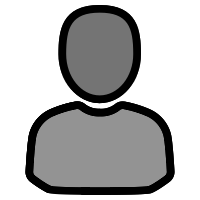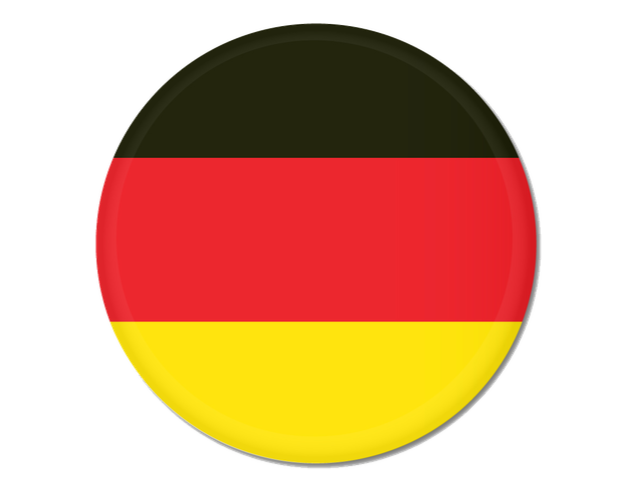Cue Points and Regions
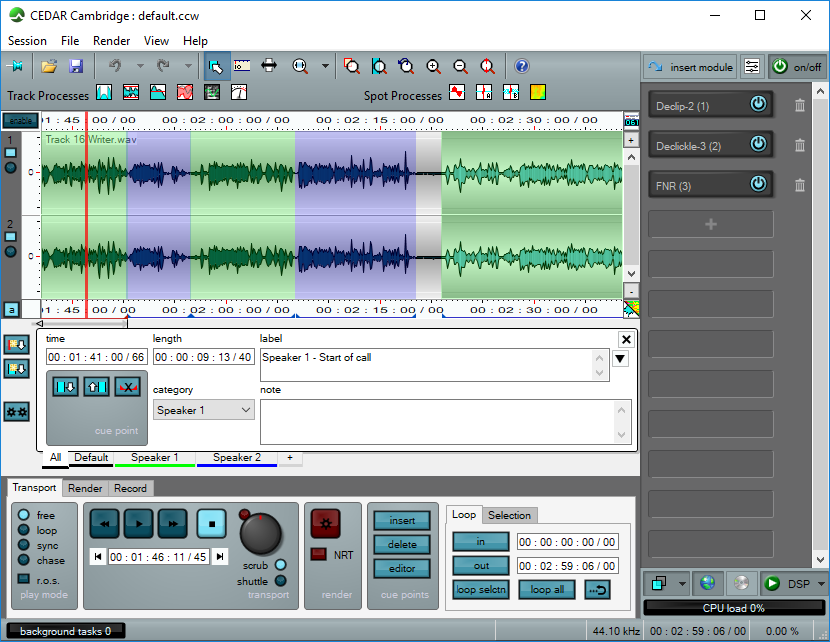
Cues and regions add multi-region processing and transcription capabilities by allowing users to attach text to the audio and to set up multiple regions for rendering, all of which is of huge benefit to users in the film/TV and audio forensic fields.
There are the two types of cue points. A cue is a cue point with no duration, whereas a region is a cue point with non-zero duration. They are important tools that allow you to apply processing and attach text to specific parts of the audio. They are particularly useful when dealing with extended audio files and files exhibiting distinct breaks and scenes, as well as when transcribing speech. Any cues or regions inserted and deleted within the Process Manager will appear in Retouch and vice-versa. Existing cue points can be edited quickly and simply using the cue point editor.
Each cue point comprises a position, a duration, a label, and a field of associated text. All of these data types are stored within chunks inside the audio file when you save it in WAV format. This means that they are recalled when the audio is reloaded as a later date, and that they are transparent across platforms that use the same chunks.
Not only are you able to insert multiple regions into an audio file, you can also allocate these to multiple user-defined categories. An obvious example of the use of this is where two speakers have been identified during the course of a conversation. This is a huge aid when transcribing audio, especially when used in conjunction with the Report Generator although many other uses exist.